The Heating in the apartment is supplied by hot water coming from a gas unit on the left wall of the laundry room. The heated liquid flows to the radiators below the windows throughout the apartment. To regulate the temperature in each room, turn the valve on each radiator to the desired setting. Be careful not to set anything heat-sensitive near or against the radiators!
Basic Instructions
Normally, you control the room temperature using only the thermostat at the entrance to the kitchen, and by regulating the hot water flow to the radiators.
These are basic instructions for the thermostat in English:
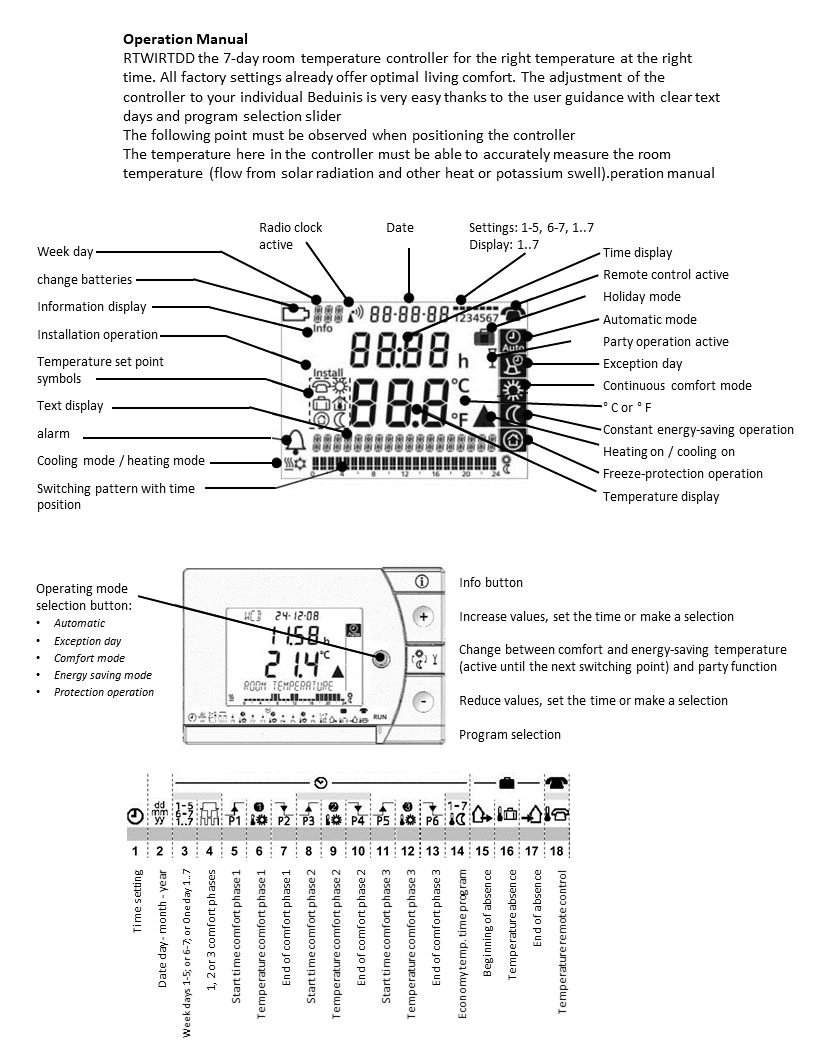
The water heating unit is on the wall in the laundry room. You will not normally need to adjust this, but the instruction manual (in German) for the heating unit can be found here.
Basically, the water heater can be in one of three modes: Summer (potable hot water only), Winter (potable hot water and radiators for heat), or Heating Only.
NOTE: If you are in Winter or Heating Only mode, the heaters will not come on unless the ambient air is cooler than the reading of the thermostat.
IMPORTANT: it is your responsibility to set the heater in Winter so that the pipes in the apartment don’t freeze. This is not likely but it is possible if you allow the apartment to get very cold.
The basic operating instructions for the water heater, translated into English, are as follows:
5.1 Using the Control Unit
The following boiler operating modes can be set using the key:
- Summer

- Winter
 +
+
- Heating only

- Off (if the outside sensor is connected, the outside temperature is then displayed)
The symbol ![]() appears in the display during Summer operation. This heats the potable water only. The space heating for the radiators along the windows is not in operation, though frost protection is active.
appears in the display during Summer operation. This heats the potable water only. The space heating for the radiators along the windows is not in operation, though frost protection is active.
The symbols ![]() +
+![]() appear in the display during Winter operation. Both potable water and space heating is active, along with frost protection.
appear in the display during Winter operation. Both potable water and space heating is active, along with frost protection.
In the Heating Only mode, the symbol ![]() appears in the display. The potable water will NOT be heated. Space heating is active along with frost protection.
appears in the display. The potable water will NOT be heated. Space heating is active along with frost protection.
If the operating mode Off is selected, neither of the two symbols appears in the display. In this operating mode, only the frost protection is active.
Note: We have no outside sensor, so when the unit is Off the display will simply say “Off”.
5.2 Switch on the boiler
Danger! Before switching on, check whether the pressure gauge shows sufficient water pressure. The value should be between 0.7 and 1.5 bar.
Proceed as follows to switch on the boiler correctly:
- Open the gas shut-off valve on the boiler.
- Switch on the boiler.
- Hold the
 button for the operating mode min. Press for 2 seconds.
button for the operating mode min. Press for 2 seconds. - Press the +/- buttons to set the temperature of the heating water or drinking water.
For more information see…
Using the control unit, page 16
Change parameters, page 18
Setting the heating, page 18
Setting the drinking water temperature, page 18
Errors on the hot water heater display
If you see one of the following error messages on the gas heater display, the problem MAY be correctable by pressing the “R” button for at least 2 seconds. Other errors should result in a call to a heating specialist. More complete explanations for these errors can be found in “Section 8 Fehlercode/Trouble Shooting” of the manual.
| Error Code | Error Description | Explanation/Causes |
| E01 | No Flame during safety time, facility is blocked | Press the R key.
If the error occurs again, call the heating specialist |
| E02 | Safety temperature monitor (STB) on the heating flow has triggered and the system is blocked | Press the R key.
If the error occurs again, call the heating specialist |
| E35 | Ambient Light | Press the R key.
If the error occurs again, call the heating specialist |
Note: When you first move in, the radiators may be set very low (“*”).